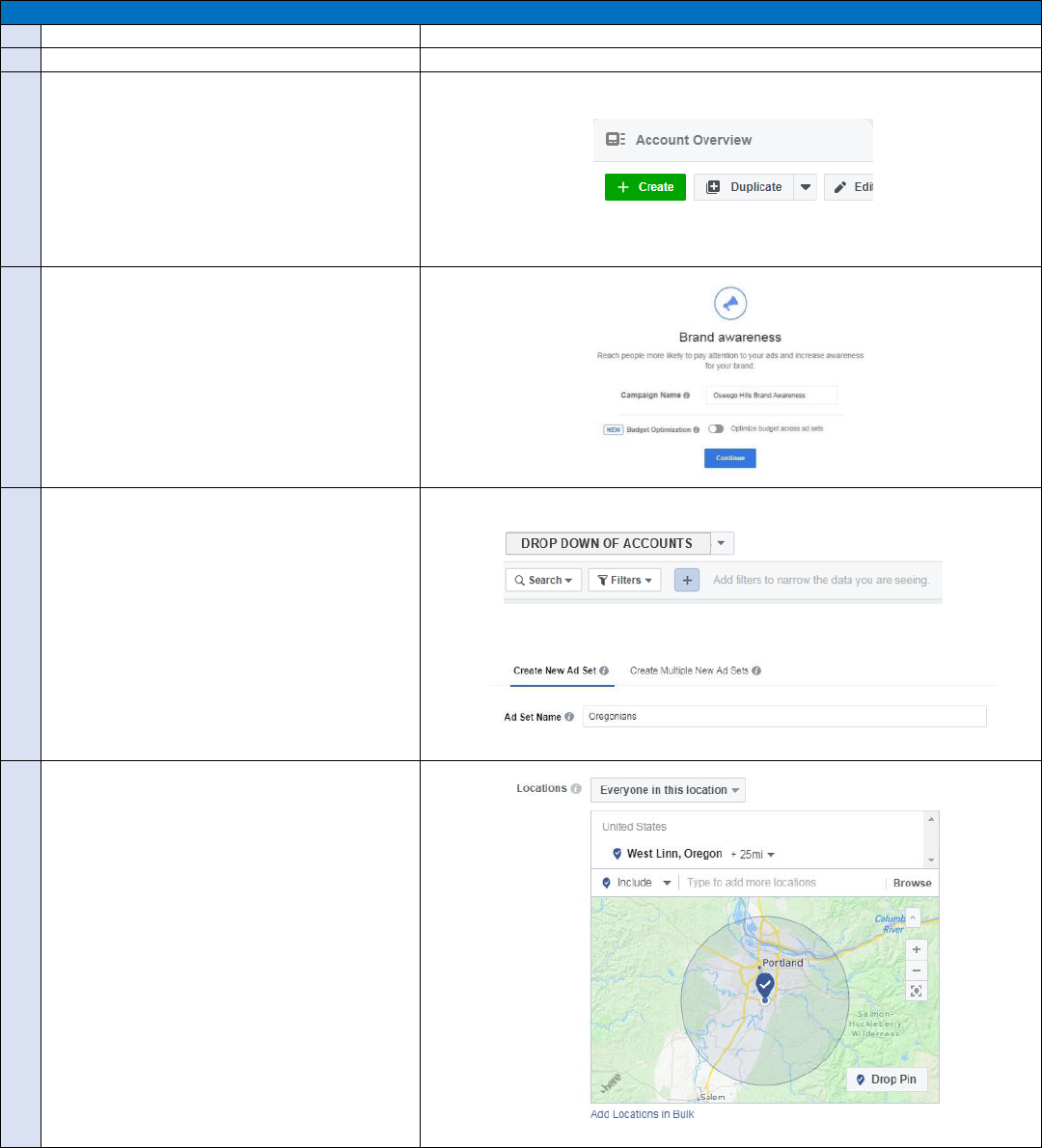
Facebook Brand Awareness Ads: Step-by-Step Instructions
April 12th, 2018
1
Login to Facebook Business Manager
2
Go to Ads Manager
3
Under the Campaigns Tab, click +Create
in the left corner.
4
Choose your marketing objective,
which will be Brand Awareness then
name your Campaign.
5
Create Ad Set name and choose your
Facebook Page.
6
In the Audience section, this is where you
can choose which location to target to. For
this example we are advertising a winery
near West Linn. Consequently, for our geo-
targeting, we chose a radius around West
Linn to reach nearby wine drinkers.
Facebook Ad Creation
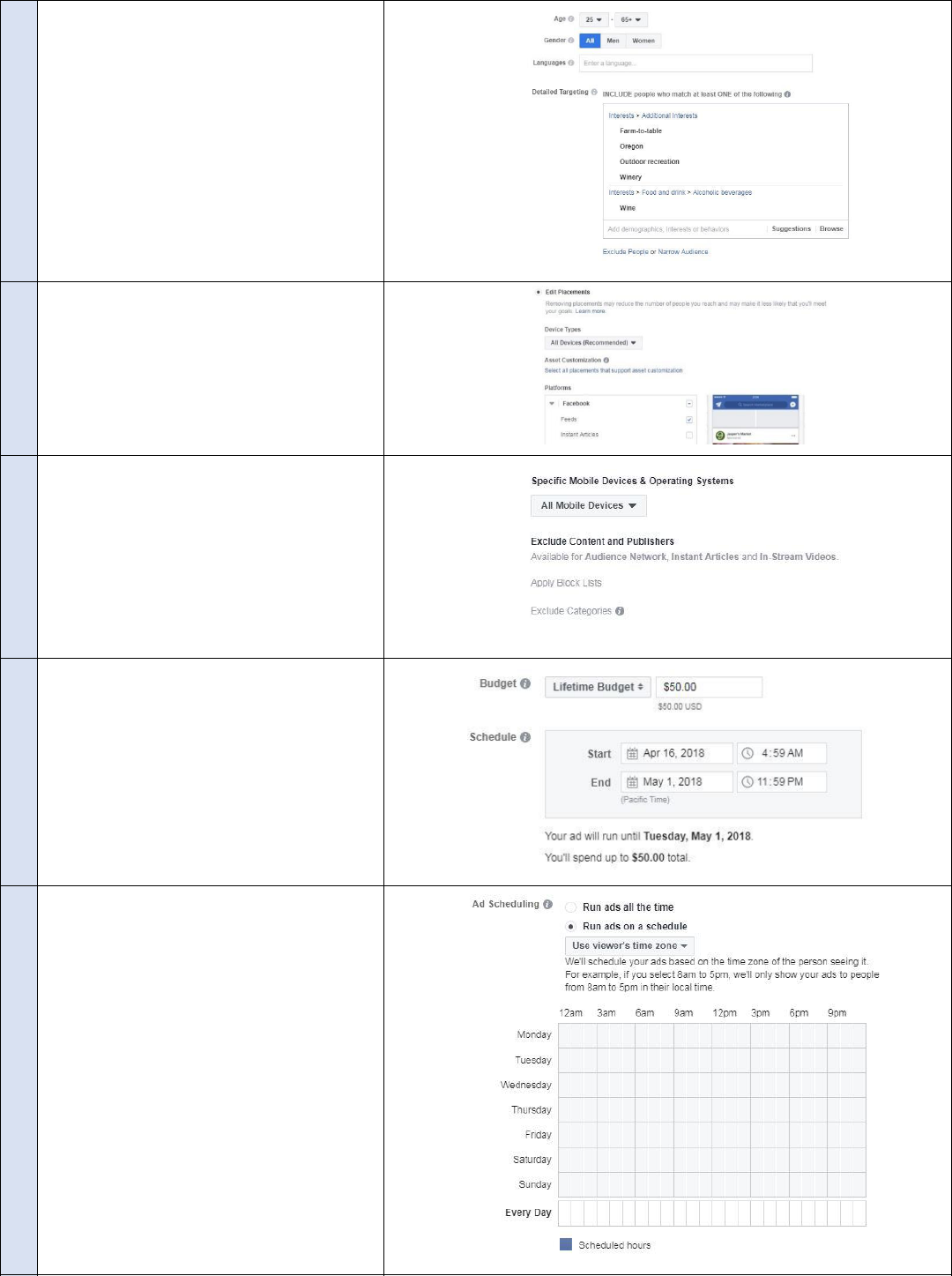
7
Next, you will be able to narrow your
targeting down even more. You will be able
to choose age, gender, languages, interests,
behaviors, demographics, and connections
that you want to target.
8
Placements is next and we recommend
clicking edit placement. Choose All
Devices and Facebook Feeds. This is
where you would include Instagram or
Audience Network if desired.
9
Next, specify which mobile devices &
operating systems you want your ad to
appear on. We typically select All Mobile
Devices
10
You can choose to set a lifetime budget or
daily budget. We typically use lifetime
budget for easy management and
optimization. Under schedule, set a start
and end date.
11
You can leave the rest of this page alone, or
you can choose to run your ads all the time
or run them on a schedule. This means you
can choose which time of day you want to
run them. Please note: If your CTA is
"Send Messge", only allow the ads to run
while you're able to respond during the day.
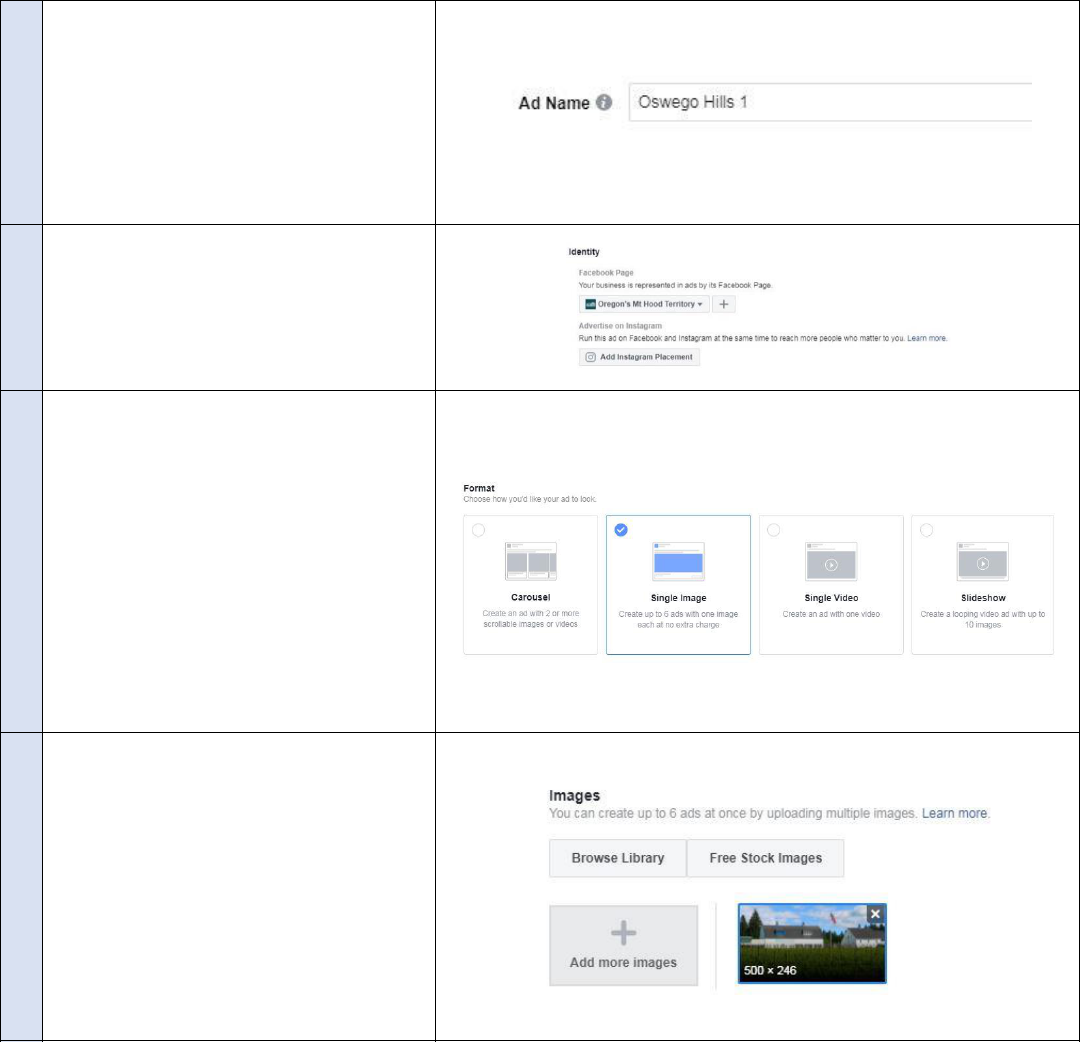
12
Now that you have created your Ad Set, you
can create your first Ad. First, you will name
your Ad.
13
Make sure your Identity is correct and
your Facebook page is linked.
14
Choose which ad format you want from
Carousel, Image, Video, or Slideshow.
15
Upload image, video, carousel or slideshow
images.
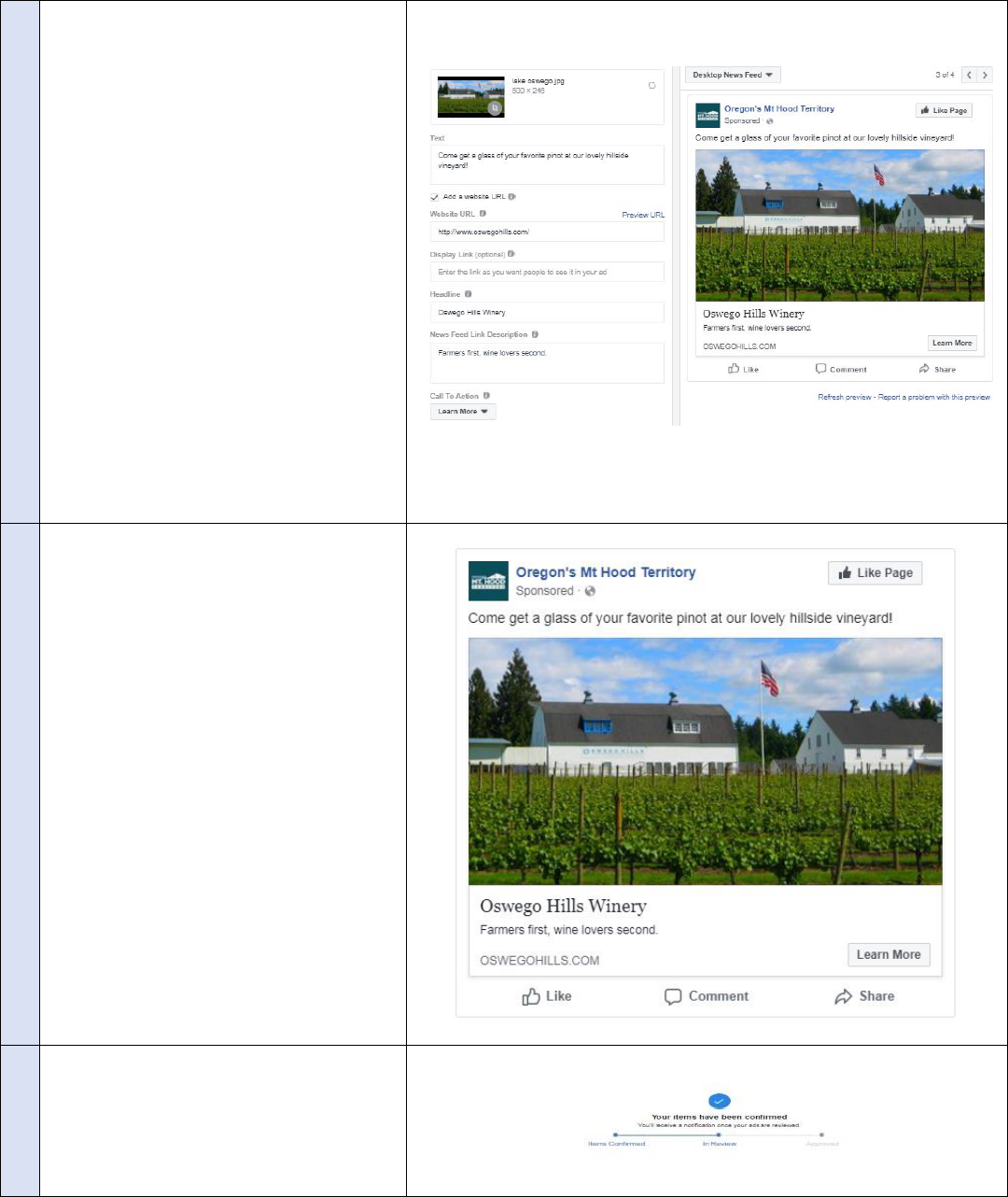
16
Choose your text for your ad. Text body
will appear above image. Make sure to
check the "Add a Website URL" so that
you can add additional information to your
ad.
Headline will be the big statement below
the photo, with the link description
below that.
Website URL/Display Link will appear
below text, headlines and photo.
Choose a CTA. If you choose "Get
Directions," it will ask for an address. If you
choose "Call Now," it will ask for a phone
number. If you choose "Learn More," it will
click through to the URL provided.
17
This is a brand awareness ad for Oswego
Hills Winery.
18
Click continue at the bottom and then your
ad will be in review. Press continue again.
You have the option to create more ads,
otherwise your brand awareness campaign
is all set!
Facebook Best Practices
5 Design Tips for Better Facebook Ads:
• Start with a goal: Start by choosing an objective for your ads, then tailor their style and format
around what you hope to achieve.
• Show people using your product: Facebook ads often run in someone's news feed, right
next to posts from their family and friends. To create attention-grabbing ads that feel like a
familiar part of someone's social fabric, show images of people benefiting from your product,
instead of just the product itself.
• Less (text) is more: Too much text is distracting and can lead to your ad being show to fewer
people. Images that are uncluttered by text have greater impact. All ads must have no more
than 20% text on the image or thumbnail.
• Focus your message: Crop tightly around the important part of the image. If you’re trying to fit
too much information into a single piece of media, consider using the carousel format to show
off multiple images within a single ad.
• Use high resolution images: Pay attention to the size and quality of the media files you are
working with.
Writing better copy for Facebook ads
• Create a brand tone of voice and be consistent
• Stick to what’s important: Remember that people scroll through Facebook quickly, so lead
with your most important message. There are also a variety of different ad formats, with
different specifications for each. Stick to the important information and pay attention to the
character count limit. Get the good stuff in before the text is truncated and if you have a
specific action you want, be sure to make that part of the ad.
• Write with the customer in mind
• Write compelling headlines that drive awareness: Figure out the value proposition for your
message. This is the statement that often tells people exactly what you do for them. Here are
ways to ensure that your message gets through:
• If your copy is too long, make it shorter
• If it’s all about you as a business, make it about your customer
• If it’s generic, customize it to speak to your different audiences
• Come right out and say it. Be overt. Don’t make people have to work to figure out what
you do.
• Write with the goal in mind. If you want the consumers to click, tell them why they should
click.
Choosing Great Images:
• Single Focal Point: Ensure that you’re only asking people to look at one thing. If you’re trying
to include too many things in one image, consider carousel or video ads. Also, once you take
your photo, consider cropping it so it’s framed nicely.
• Visual Consistency: Make sure all of your ads within a campaign tie together visually. Then
people will more easily recognize your ad and stop to see what else you have to say.
• Build for Mobile: Design your ad assuming it will be viewed on a mobile phone. Think about
the size of each element in your image or video and take a look at it on your phone before
running the ad.
• Use an eye-catching image: Choose an interesting subject and shoot for quality. Go for high
resolution and crisp images, paying attention to angle and lighting. Don’t be afraid to use
smartphones with apps and filters for great images.
• Connect with them when they look: Once you have their attention, reward them for
stopping. This is your chance to communicate your key message in an inspiring way that will
make them glad that they stopped as well as remembering what you said.
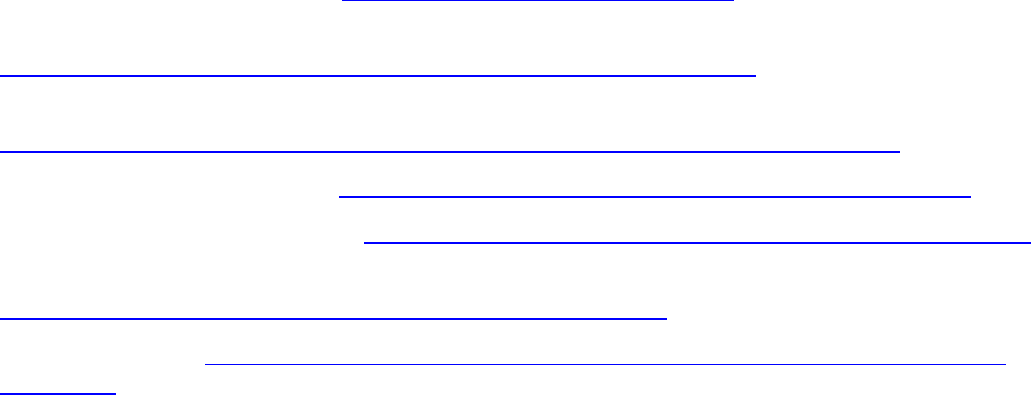
• Integrate your Brand: We’ve learned that branding is really important to connect with people
and help them remember your ad. However, we don’t recommend just pasting your logo on top
of your image. Instead, have elements of your brand, such as your logo, your location or your
products, in the image in a natural and authentic way.
• Inspire them to act: Once you’ve caught their attention, it’s your chance to close the deal. Tell
them what’s in it for them and what the benefit is, so they’ll take the desired action.
• Use your copy or a call-to-action button to motivate them to act
• Leverage the ad unit’s full creative canvas to get them to engage
For More Information:
Blueprint Facebook Courses: https://www.facebook.com/blueprint#
Take the “Building Brand Awareness with Ads” Course on Facebook Blueprint:
https://www.facebook.com/blueprint/courses/category/build-awareness/
Beginner’s Guide to advertising on Facebook:
https://www.facebook.com/business/help/337584869654348?helpref=page_content#
About Brand Awareness Ads: https://www.facebook.com/business/goals/build-awareness
About Estimated Ad Recall Lift: https://www.facebook.com/business/help/1029827880390718#
Troubleshooting: understanding your estimated ad recall lift reporting:
https://www.facebook.com/business/help/2027181027523482#
Facebook Specs: https://www.facebook.com/business/ads-guide/image/facebook-feed/brand-
awareness
