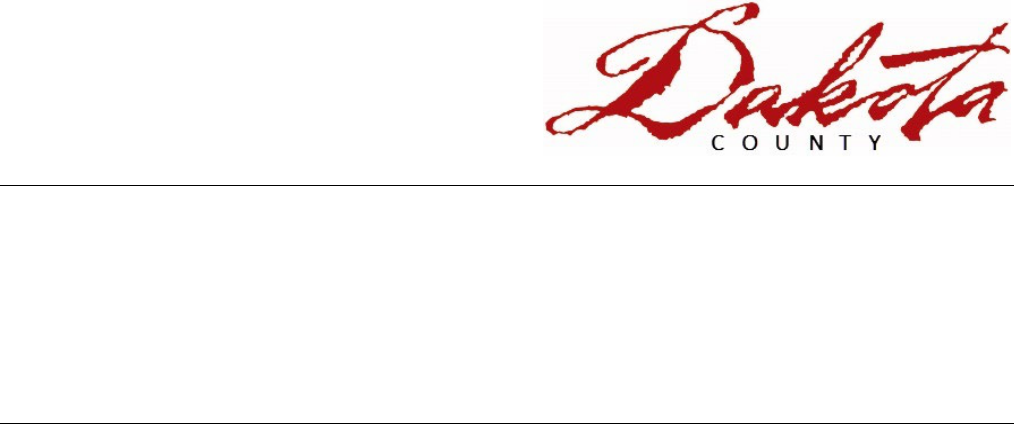
Property Watch User Guide
Property Taxation and Records Department
March 2024
Contents
Property Watch User Guide .......................................................................................................................................1
Contents .................................................................................................................................................................2
Property Watch User Guide .......................................................................................................................................3
Property Information Online ..................................................................................................................................3
Property Information Online ..............................................................................................................................3
Property Watch ......................................................................................................................................................5
Entering Platted Legal Description .....................................................................................................................6
Searching by Unplatted Legal Description..........................................................................................................8
Searching by Condominium Legal Description ...................................................................................................8
Registering an Email Address .............................................................................................................................9
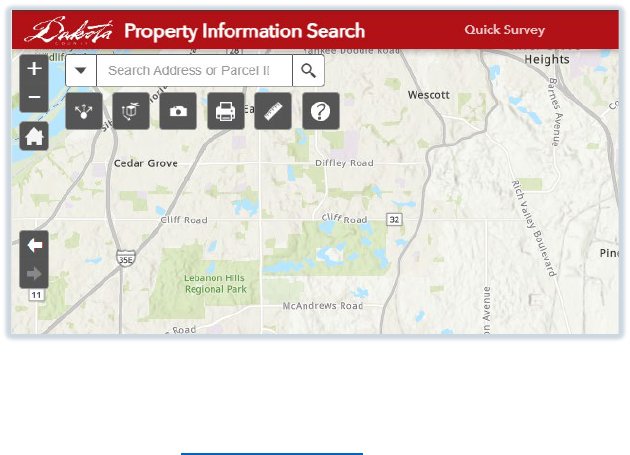
Dakota County Property Watch User Guide 3
Property Watch User Guide
Property Information Online
Property Information Online is an easy-to-navigate online mapping website. It allows users to search addresses
in Dakota County. This site returns an aerial view of the surrounding area and the details of the property. The
Online system is the most efficient way to learn a property’s legal description to sign up for Dakota County’s
Property Watch system.
Property Information Online
Click here to access Property Info Online or enter this address into a website browser:
https://gis.co.dakota.mn.us/Webappbuilder/PropertyInformationPublic/index.html.
Property Information Search allows users to search by address or Parcel ID (PID). PID’s may be entered with or
without the dashes.
When entering an address, it is advised to only enter the building number, and select the desired address from
the drop-down address suggestion list as shown below.
Clicking the result from the suggested addresses in the drop-down menu will highlight the parcel in the center of
the map. It will display the Property Information in a new column on the right.
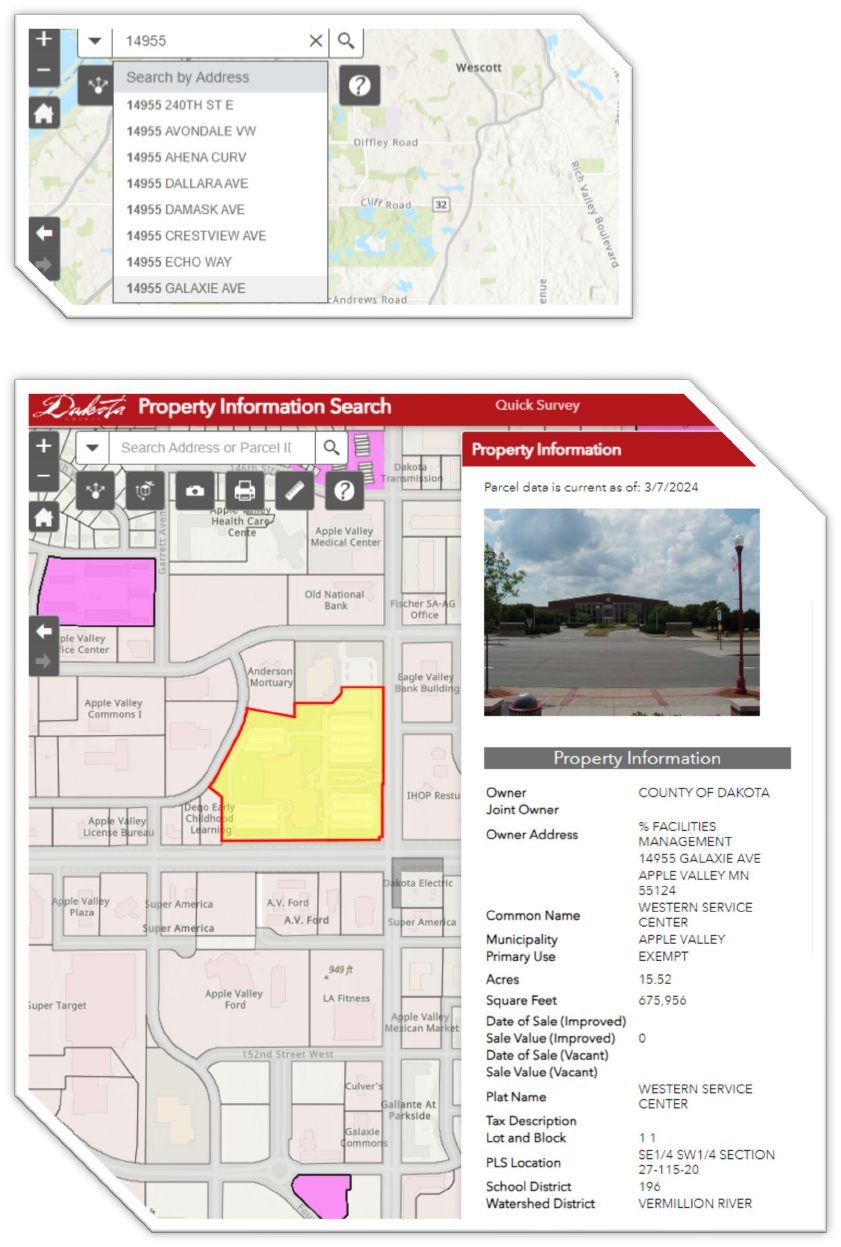
Dakota County Property Watch User Guide 4
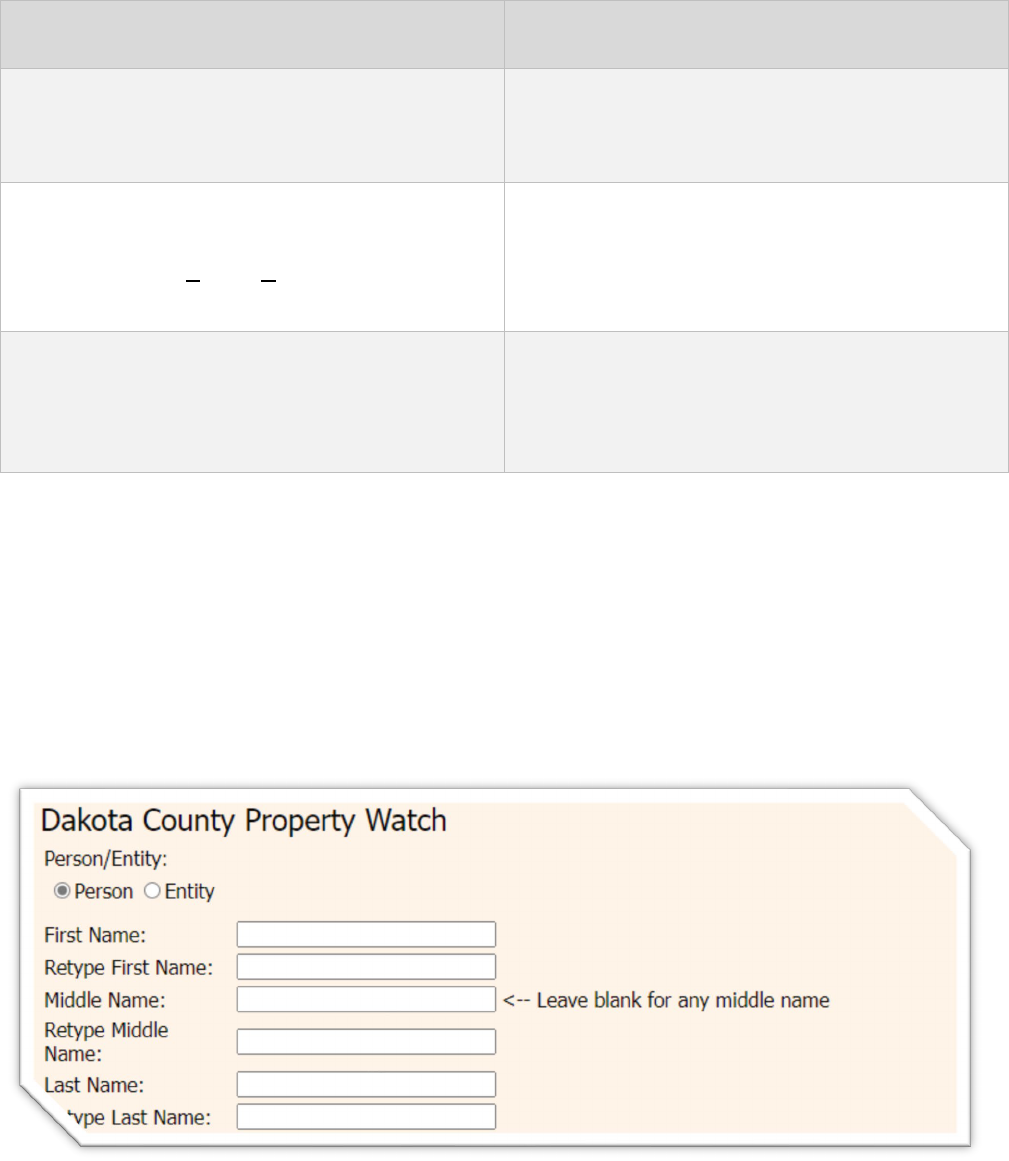
Dakota County Property Watch User Guide 5
The Property Information section provides the user with a shortened legal description for the highlighted
property. Legal descriptions are either Platted, Unplatted, or Condominiums (Condos).
Legal Description Type Example
Platted: Platted legal descriptions will consist of a
Plat Name, Lot # and Block #
Plat Name: WESTERN SERVICE CENTER
Lot and Block: 1 1
Unplatted: Unplatted legal descriptions will consist of
Section [ex. 27], Township [ex. 115], Range [ex. 20],
and the directional Quarter Quarter (QQ) sections
[Ex. SE SW]
Tax Description: SE1/4 SW1/4
Section: 27-115-20
Condo: Condo legal descriptions will consist of a CIC
number and Condo name, Unit number (and
sometimes a building number)
Plat Name: PRAIRIE RIDGE
Tax Description: CIC #511 PRAIRIE RIDGE UNIT #807
& INTEREST ATTRIBUTABLE TO COMMON AREA
Property Watch
Property Watch notifies the user when a document is recorded that matches their name or property. The
Dakota County Recorder provides a free online subscription to this service. To subscribe, enter a name or
property legal description and an email. Property Watch will automatically search these parameters on a daily
basis and alert the user if a new result is found with those criteria.
**See “Important Information” section on page 10 for more details.
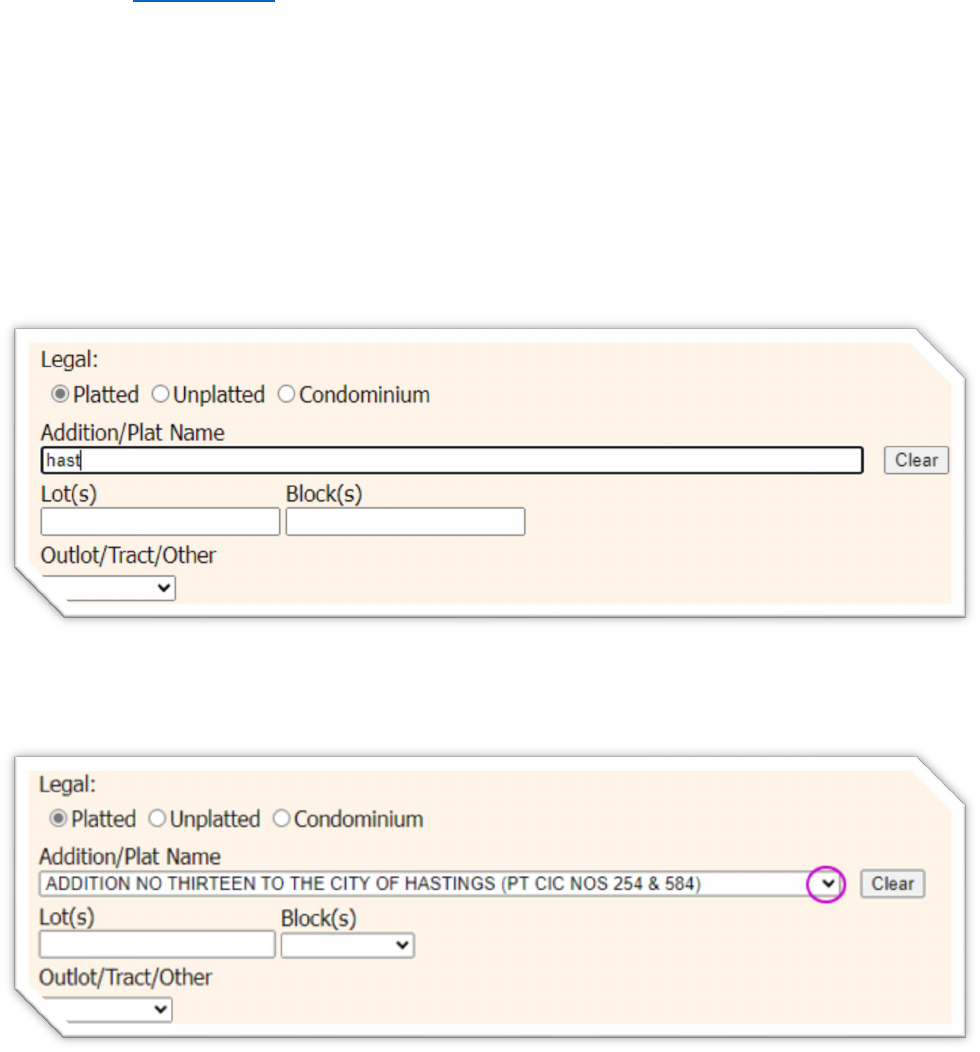
Dakota County Property Watch User Guide 6
To begin, go to Property Watch
or enter this address into a website browser: https://lmrs.co.dakota.mn.us/pw/.
Enter the first and/or last name that will be monitored. If monitoring a property under a business entity or trust,
click the Entity radio button. Enter the name of the entity.
Using the information obtained from the Property Information search, enter the legal description for the
property as shown below.
Entering Platted Legal Description
The Legal section will default to Platted. Type in the first few letters of the plat name and press “Tab” on the
keyboard.
This will auto-populate the first alphabetical plat that contains the entered criteria. Select the desired Plat Name
from the drop-down list.
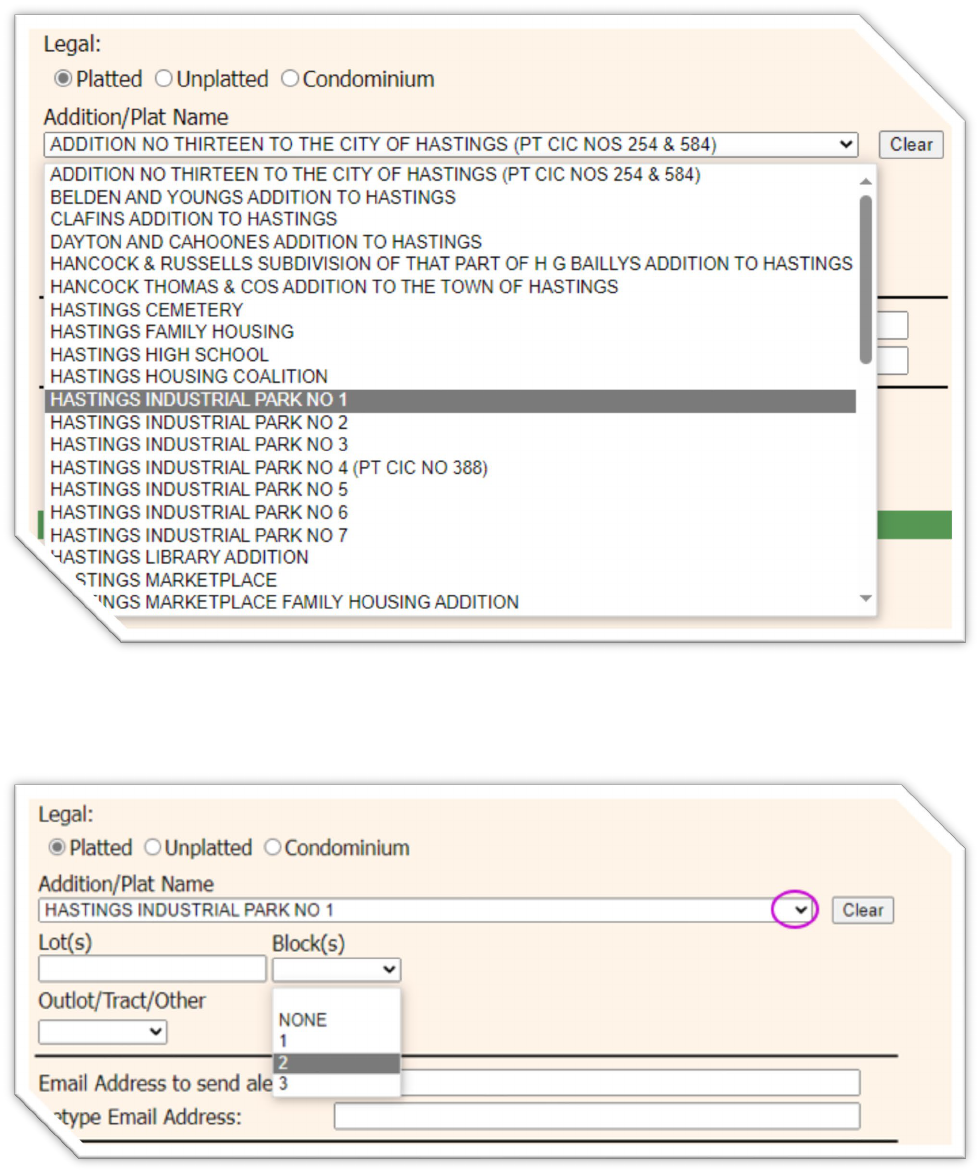
Dakota County Property Watch User Guide 7
After selecting the Plat Name, select the Block number from the drop-down list, and key in the Lot number.
Proceed to the Contact Information section.
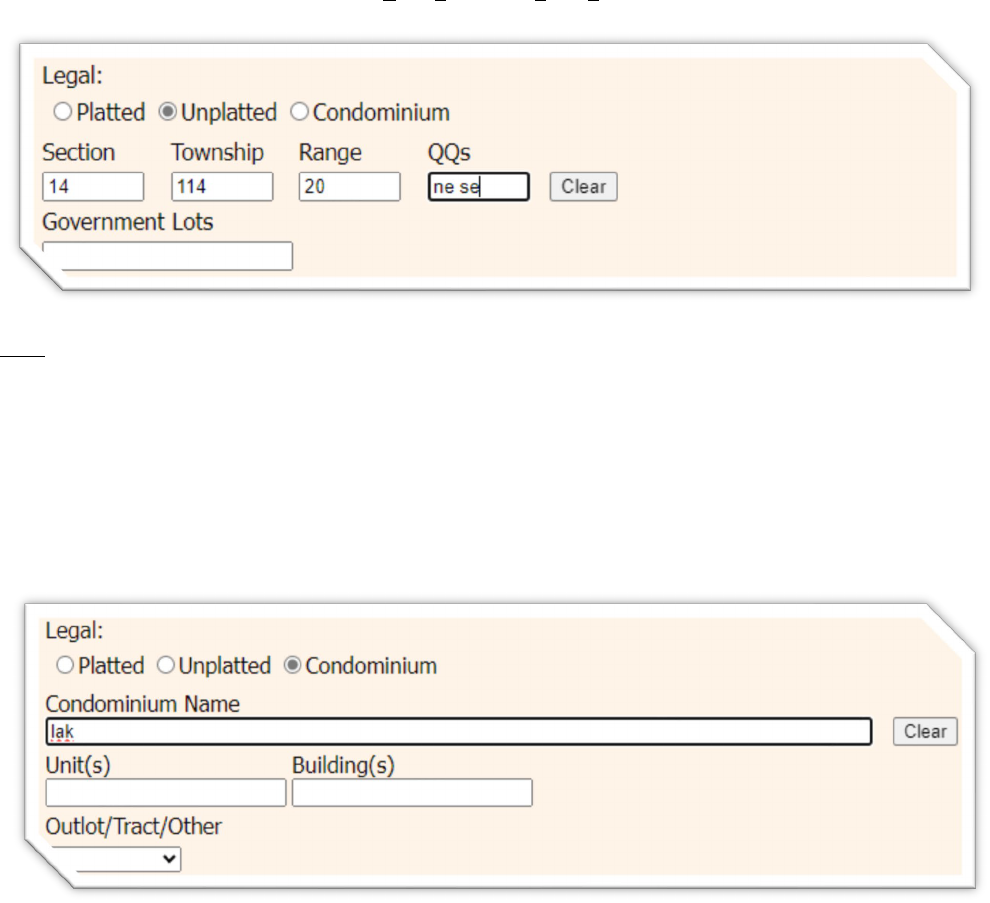
Dakota County Property Watch User Guide 8
Searching by Unplatted Legal Description
Click the Unplatted radio button. The search box will update with new fields. Enter the Section-Township-Range
(## - ### - ##) and directional Quarter/Quarter (¼ ¼ or QQ) sections. The QQ should be two abbreviated
directions as seen below (this reads as the Northeast of the Southeast). The space between is not required.
Note: Each unplatted legal description correlates to a larger area. Monitoring unplatted property using only the
legal description is not recommended. It may send alerts for multiple properties rather than a specific parcel. It
is advised to monitor unplatted property using both owner name and legal description.
Searching by Condominium Legal Description
Click the Condominium radio button. Like platted legals, enter the first few letters of the condominium name or
CIC number and press the Tab key on the keyboard.
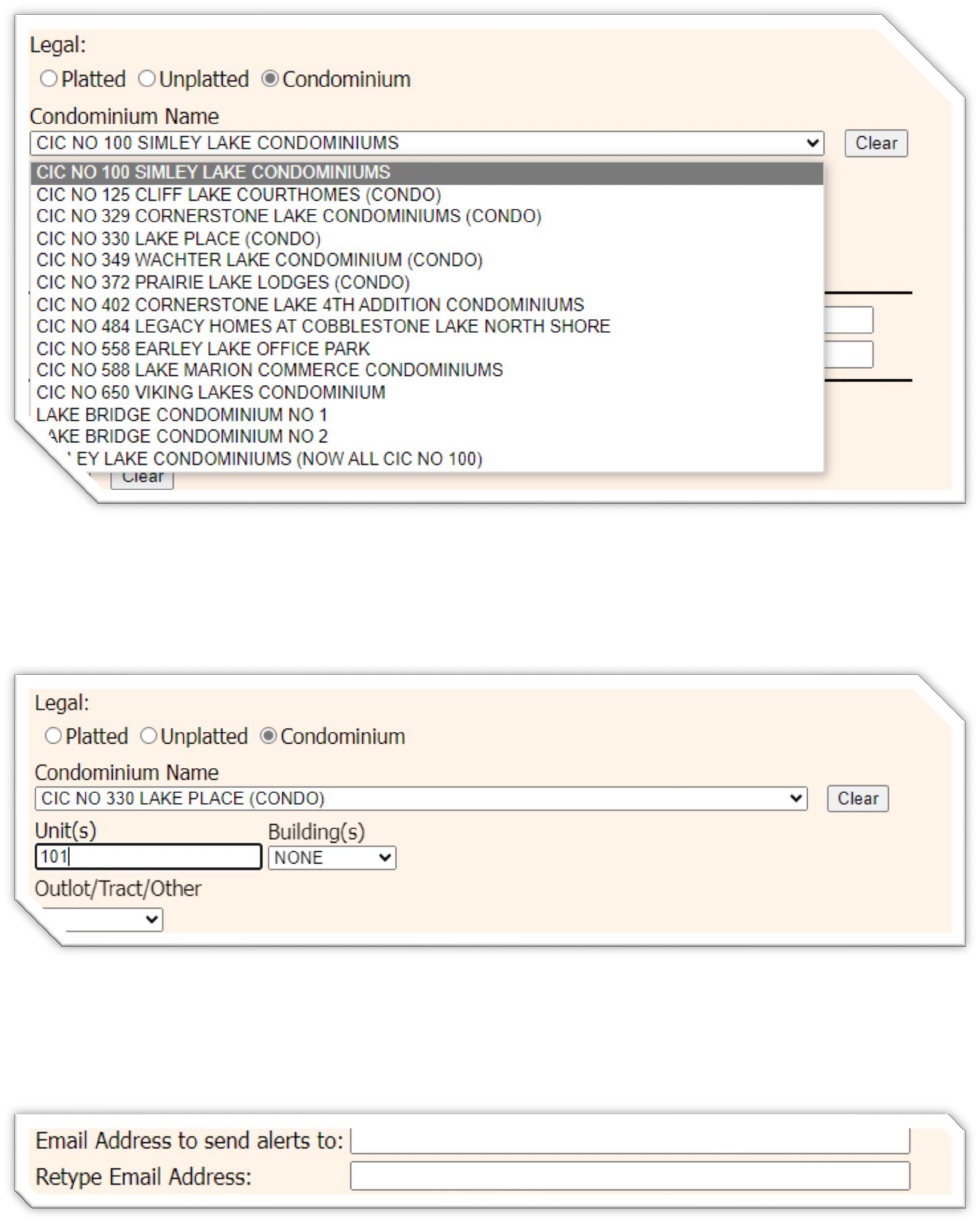
Dakota County Property Watch User Guide 9
Select the desired Condominium Name from the list of suggested names in the drop-down menu.
Select the Building(s) name from the drop-down list. In some cases, the Building name will be the building
address. The Building(s) field will auto-populate if there is only one option for that Condominium. Enter the unit
number in the Unit(s) field.
Registering an Email Address
After name and/or legal description have been entered, input the email address for the notifications.
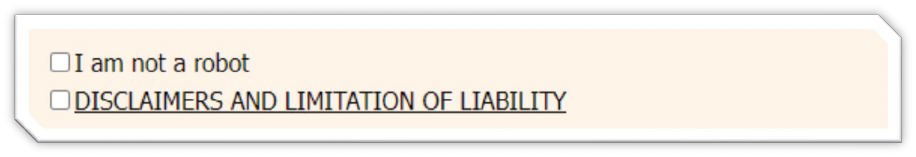
Dakota County Property Watch User Guide 10
Click to check the “I am not a robot” and the disclaimer boxes. Click Save.
If a document matching the provided criteria has been recorded, a notification will be sent. It will have the party
name, recorded date, document number, and type of document recorded.
